
Last year, I had the opportunity to test out the FORM Smart Swim goggles while training for Ironman Florida. It’s pretty amazing technology that allows you to see real-time metrics like distance, pace, and stroke rate while you swim with an in-goggle display. Click here to read that review.
This month, FORM released a new set of goggles, Smart Swim 2, as well as a new feature that everyone’s talking about- Swim Straight- an in-goggle compass for open water swimming.
Our local triathlon club had an open water practice last night, so it was the perfect opportunity to test it out.
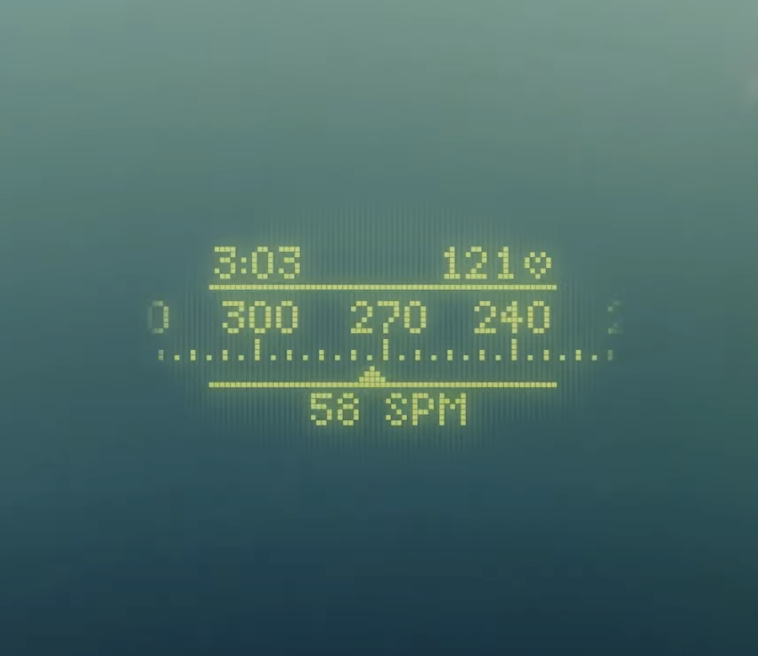
What’s Swim Straight?
Swim Straight is the world first in-goggle compass. Basically, you can use it to sight a heading in open water and then follow the compass to swim in that direction. If you were competing in a triathlon, you could look up at a buoy, note the heading, and then keep an eye on the compass as you swim. This allows you to swim in a straighter line with less sighting.
FORM does make the following disclaimer in regards to sighting: Use Swim Straight only for basic navigation assistance. Don’t rely on it to determine precise location, proximity, distance, or direction.
Keep in mind that you don’t have to buy the Smart Swim 2 goggles in order to use this feature, but you must have a premium subscription. We have the first edition of the Smart Swim goggles, and the feature is available to us. We just had to update the firmware.
See real-time metrics while you swim with an in-goggle display: time, distance, pace, stroke rate, and more. Choose from a library of workouts and training plans or upload your own custom workout.
- 16 hours of swimming on a single charge
- Anti-fog coating, 7 nose pieces, and silicone eye seals
- 2 year warranty
- Premium features- HeadCoach, Swim Straight, Training Peaks integration, Open Water Mode with heart rate
How does Swim Straight work?
The Swim Straight feature is accessed in Open Water mode. When you select Swim Straight for the first time, the goggles will run you through a short calibration process. Know that you can’t turn Swim Straight on or off once you’ve started swimming, so you have to make this selection ahead of time.
Once you look through the goggles, you will see a horizontal line that’s marked with degrees. Just like a compass, there are 360 degrees. As you turn your head to look around, the degrees will scroll from side to side along the line as the compass reorients.
If you want to swim in a particular direction (like towards a buoy) check its heading. For example, let’s say a buoy is situated between 300 and 320 degrees. When you put your head back in the water, you just need to keep the mark in between 300 and 320 to stay headed in the right direction.
I was surprised at how well this worked. The technology is remarkably accurate. If you keep an eye on the heading in the goggles, and never sighted at all, you’d likely keep swimming in the right direction.
We did that just to test out the accuracy of the feature, but that’s something you’d never want to do while open water swimming. Here’s why.

Potential issues with Swim Straight
When this new feature was released earlier this month, a lot of people on social media commented how it was going to be game-changing and revolutionize the triathlon swim, because it would eliminate the need for sighting and might even affect pack dynamics for pro races. I don’t agree with this point of view for a few reasons.
First, this feature doesn’t eliminate the need to sight. You still need to sight in order to be aware of what’s going on around you. Think about a triathlon swim where you have hundreds of people swimming on the same course. Sighting is essential so you know how to maneuver through the crowd, prevent getting whacked in the head by an overzealous arm, or kicked in the face.
This tool shouldn’t remove sighting from the equation, but I could see some people using it that way during a race, which is why I have some reservations. It has nothing to do with the technology, but with human abuse of technology.
Likely, FORM anticipated people’s tendency to do this and built in a feature where the goggles require you to sight at least every 20 seconds. If the goggles don’t detect sighting, they will flash a warning reminder.
Another thing that might cause some swimmers a bit of difficulty is the movement of the compass. As you turn your head side to side to breathe, the compass line moves as well. Now, the goggles reduce this movement so the heading doesn’t swing too much and make you dizzy. But, in testing out this feature, I found this movement to be a bit distracting.
Note: FORM goggles have been approved for use in USAT, World Triathlon, PTO, and Super Tri races. Ironman hasn’t been mentioned specifically; however, they tend to follow most USAT and World Triathlon rules, so you could assume the goggles would be allowed. But I can’t say for sure. I do know of some athletes who used them at Oceanside 70.3.

Two triathletes’ opinions of Swim Straight
My husband, Matt, was the first to try out the Swim Straight feature, and he absolutely loves it. While swimming next to him, I could tell that he stayed so straight on his line to a buoy that he had to veer off at the last minute to go around it.
While wearing the goggles, he had a tendency not to sight as frequently, and the goggles reminded him if he didn’t sight every 20 seconds. This feature is something he says he would definitely use during a triathlon, especially a long course race where the buoys are more spread out.
“I find that I’m sighting about half as often when using it, because if you pick a heading and hold to that line, you swim pretty straight,” Matt says. “It helps me swim more naturally, so much so that the goggles have to remind me to sight for safety.”
Matt has been swimming for three years, and he isn’t a big fan of open water swimming in particular. By using Swim Straight, it’s helped to remove any anxiety about swimming in a straight path, so he can focus more on relaxed breathing and stroke rate.
“I think this would really benefit people who struggle with sighting,” he says. “I also think it could be a very useful tool during a race, especially if you’re swimming into the sun, which makes sighting frequently more difficult.”
In contrast, I’ve been swimming for 5 years, and I love open water swimming. I have a sighting pattern I use every 5-7 strokes, and I’m pretty good at staying on my line. While the Swim Straight feature was fun to try out, and it worked great, it’s not something I would use during a race.
The reason why has more to do with the goggles themselves than the actual Swim Straight feature. This is something I touched on in my first review. When you look at the goggles, the front of the eyepiece has a very flat face. I assume this has to do with functionality for the in-goggle display.
The problem I’ve run into is that the rest of the goggle viewing area (above the eyes and peripheral vision) seems blurry in comparison. I noticed this in the pool, but it was even worse in open water when I needed to sight.
Typically, I use the Magic 5 goggles during a race, which have a very wide field of view, so the comparison might account for this feeling. Also, I like to focus on my form when I swim, like arm position, breathing pattern, and rhythm, so the addition of any metrics is just more distracting for me, personally.
Additional FORM Goggle features
HeadCoach drills and FORM score
My favorite way to use FORM goggles is with the HeadCoach feature they released in 2023. It’s an educational tool that takes your distance per stroke, swim speed, height, and pool length and combines it to create your FORM score. It essentially measures your swim efficiency on a scale of 1-100, so you can monitor how your form improves over time.
There are 5 skills:
- Head Pitch- the angle that you look up or down while you swim
- Peak Head Roll- the amount your head rolls when you take a breath
- Time to neutral- the proportion of your stroke that it takes you to turn your head back to neutral
- Interval pacing- the ability to maintain a consistent pace, by length, during an interval
- Set pacing- the ability to maintain a consistent pace from interval to interval within a set
Matt’s favorite drill is Head Pitch. He’s been using it a lot lately and has seen his FORM score improve over the past few months. My favorite drill is Peak Head Roll. It kind of works like that old video game, Pong, where you had to bounce a ball back and forth between two paddles.
As you turn your head to breathe, you will see a small ball moving to the side. If you over-rotate and the ball passes the barrier, the goggles will let you know that you’re rotated too far. It’s been great for helping me to work on reducing the time it takes to breathe and then get my head back to neutral.
FORM also has a great educational library with common challenges, recommended drills, and video examples. In my opinion, this is by far the best feature of the googles, and my favorite way to use them. I don’t use the goggles for every workout, but I do when I want to work on these drills.
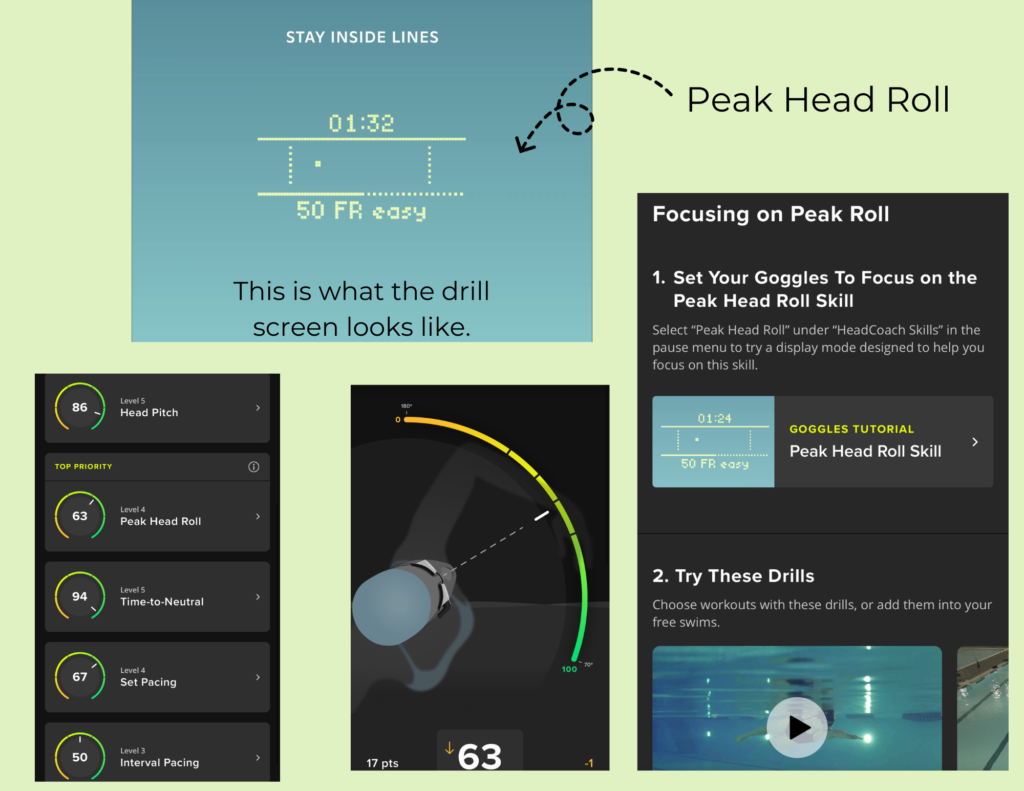
Open Water Swim Mode + heart rate functionality
FORM has also added heart rate functionality to Open Water mode in their Smart Swim 2 goggles. Now, you can see stroke rate, heart rate, and swim time during an open water swim. To do this, you’d need a compatible heat rate strap and pair your goggles to a Garmin or Apple Watch. View a list of compatible watches here. I don’t need this type of data during an open water swim, but if you’re someone who likes a lot of metrics, it’s available.
Final word
Overall, the Swim Straight feature works great and is surprisingly accurate. I could see this being a great tool for swimmers who aren’t as confident in open water and would like some sighting assistance.
If you’re an athlete who likes to see real-time data, upgrading to the Swim Smart 2 goggles might be worth it for the heart rate functionality, but it’s not something I would use, personally. Otherwise, the Swim Smart 1 goggles are a great option, because you can get all the fancy tools like Swim Straight, Head Coach, and Training Peaks integration with a premium subscription, and the goggles cost $70 less.
The Swim Smart 2 goggles are $249, and the Swim Smart 1 goggles have been reduced to $179.
In order to access features like Swim Straight, HeadCoach, and Training Peaks integration, you need a premium FORM subscription. New customers get a 2-month free subscription, and then you have to upgrade to premium, which is $15 a month or $99 a year.
As far as whether to use the Swim Straight feature during a triathlon, it’s entirely a matter of personal preference. Matt will definitely use it, while I won’t. However, we both use the Training Peaks integration so we can upload our coach’s workouts into the goggles. Also, we use HeadCoach during our pool swims, because it’s a great tool for specific, technique-driven drills.



