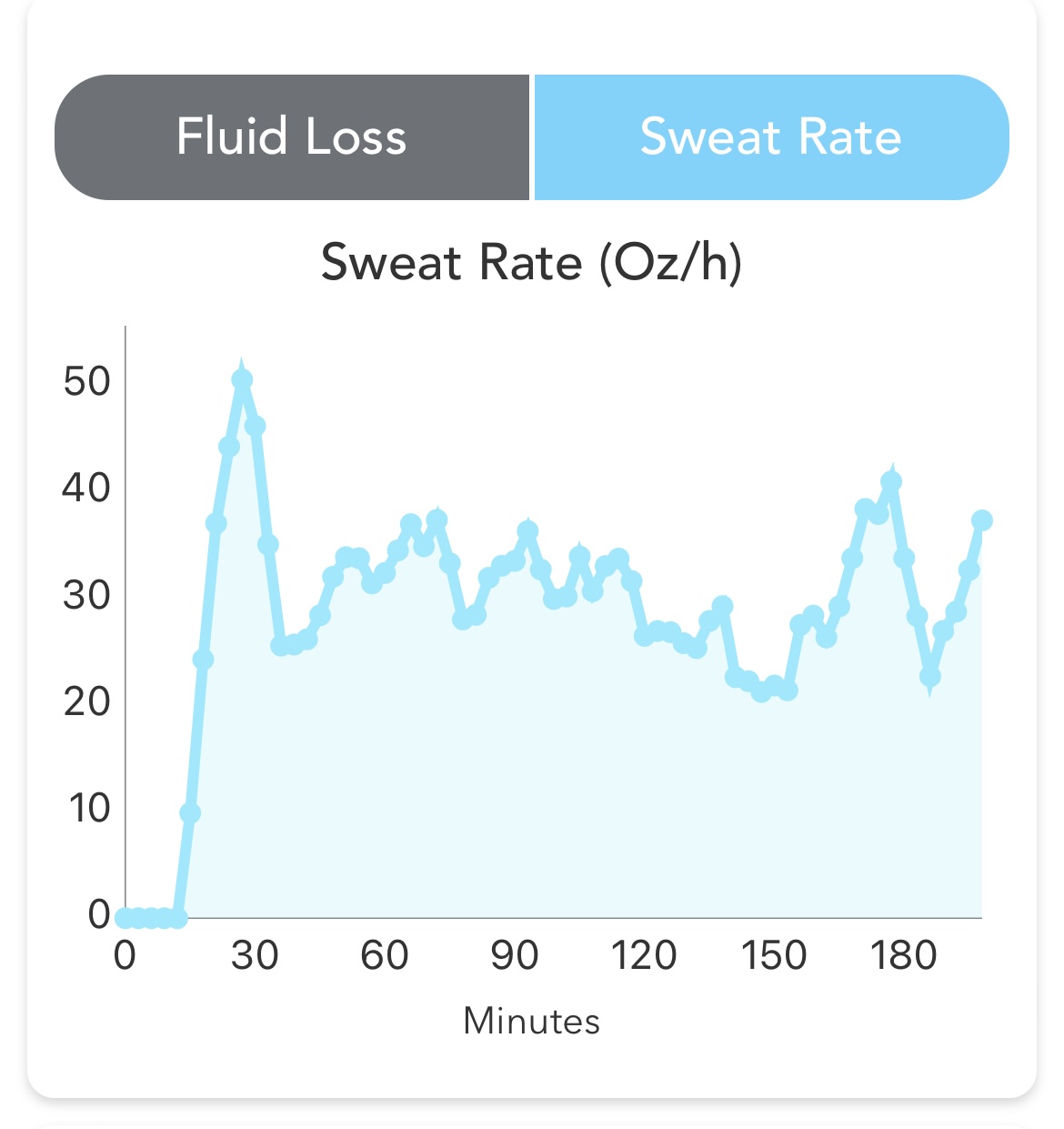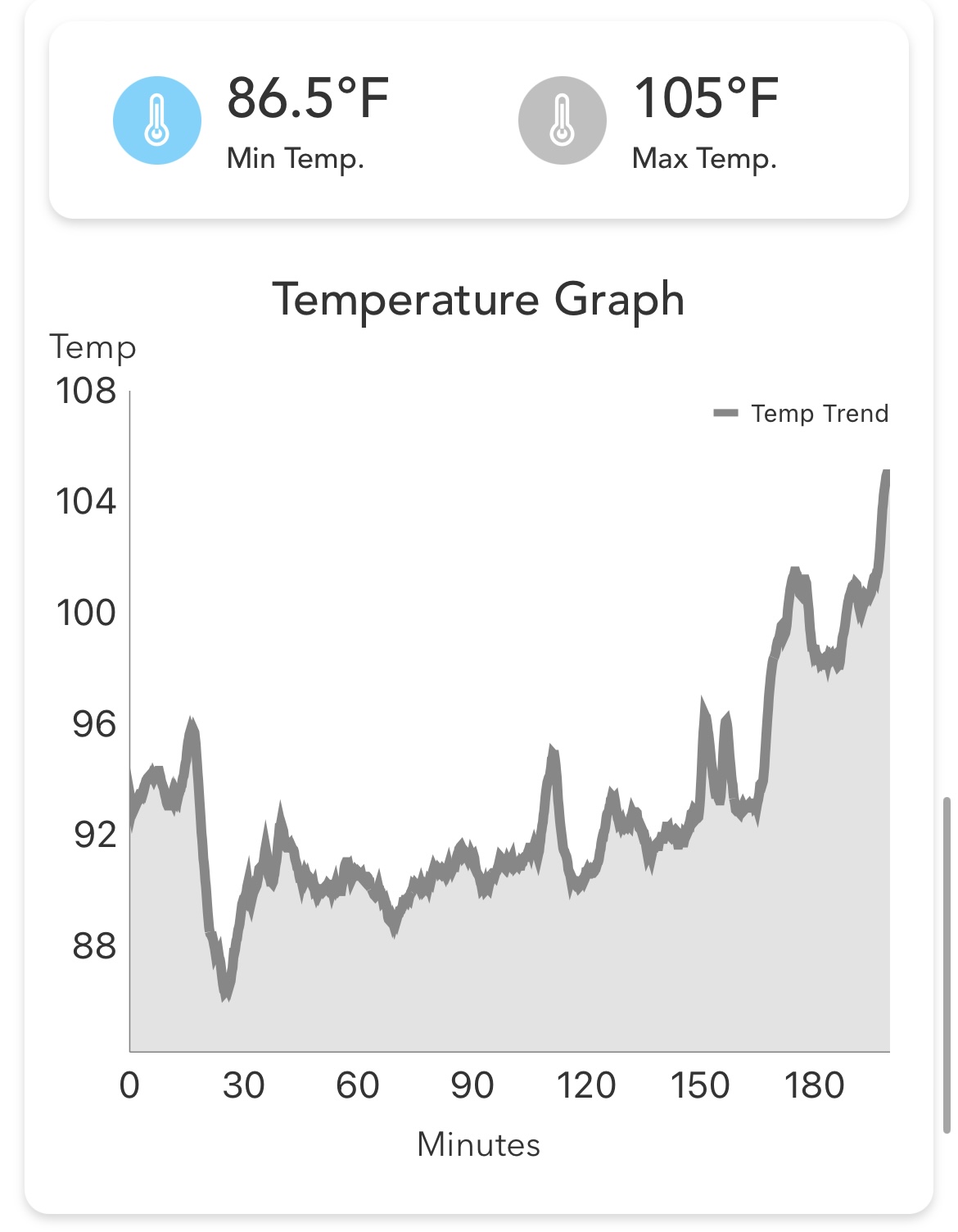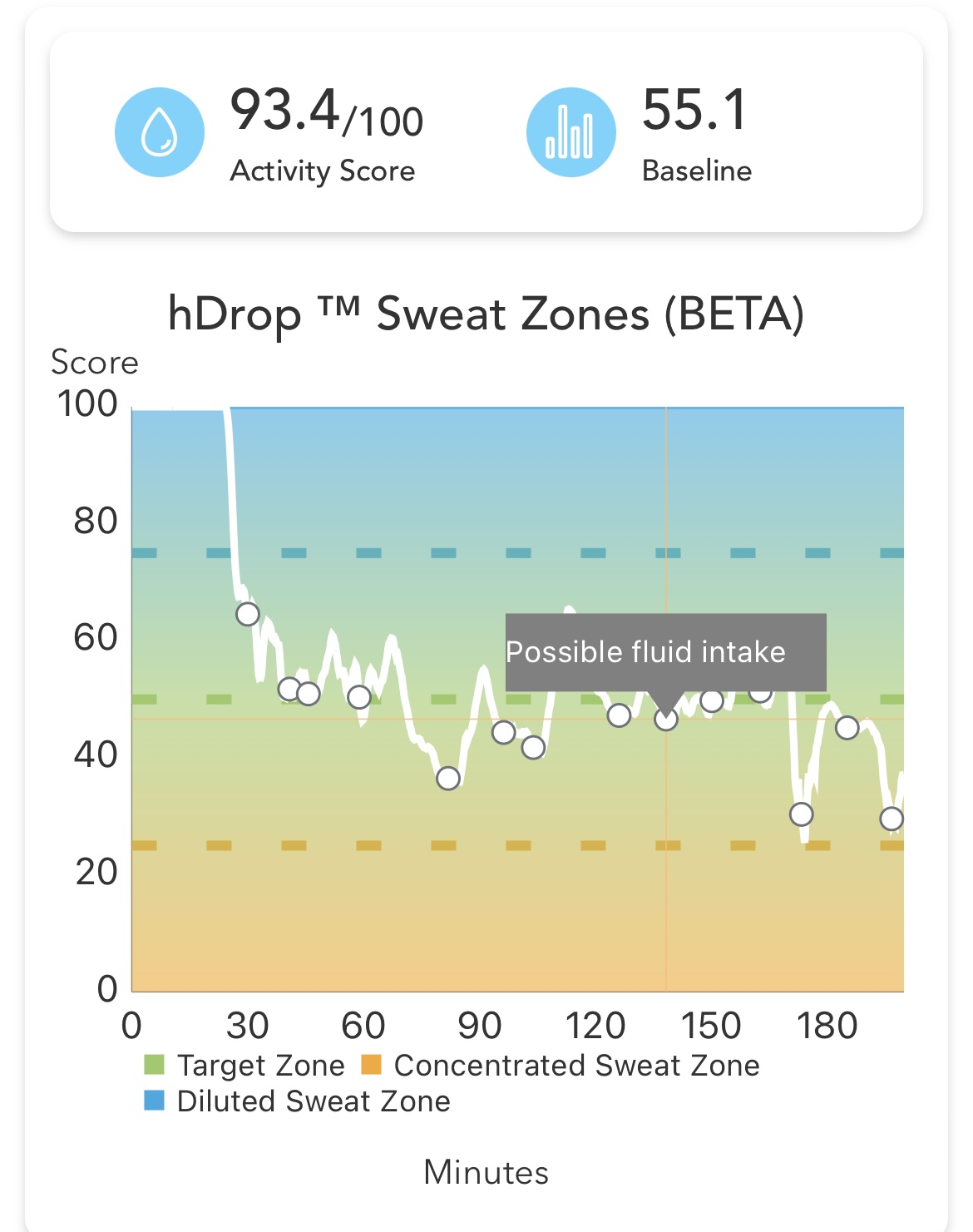Whether it’s a result of seriously salty genetics or just a symptom of living in the Sunshine State, I’m convinced that I sweat far more than the average person.
Seriously, if you saw me after a run you’d wonder whether I was running laps or swimming them. There’s nothing wrong with being a heavy sweater, or a salty sweater, but it can make life as an athlete a bit more complicated.
Muscle cramps, heat exhaustion, fatigue, dehydration.
These are just a few sweat-related symptoms that plague endurance athletes. It’s hard to determine how much to drink, what to drink, and when you should drink, especially when you’re training for a multi-discipline event like a triathlon.
In an effort to better understand my hydration needs, I’ve experimented with devices like the Gatorade Sweat Patch and Nix Biosensor. They work great and were pretty accurate, as far as I could tell. They corroborated what we already suspected from doing a traditional sweat test.
(Pre-workout weight – Post-workout weight) + Fluid intake (liters) = Sweat loss % (Workout duration (minutes)/60)= Sweat Rate (liters/hour)
But the biggest drawback of most hydration sensors is that they aren’t truly reusable. They rely on single-use patches. A 4-pack patch refill for the Nix Biosensor is $25.
With the number of workouts we do, that can get real expensive real fast.
hDrop Overview: What it does and how to use it
When I heard about the first truly reusable hydration monitor- hDrop– I definitely wanted to give it a try.
The hDrop biosensor is a small device (about the size of a silver dollar) that attaches to a velcro strap. I like to wear mine on my upper arm when I run and ride my bike.
It has a sensor that analyzes biomarkers in your sweat and transforms them into data you can view in the hDrop app on your phone.
It tracks a few things:
- Fluid loss– how much liquid your body loses during exercise.
- Sweat rate– how much you sweat in an hour.
- Sodium and potassium loss– used to calculate electrolyte replacement.
- Body temperature
It’s rechargeable via a USB-C, and you can even connect it to your Garmin so you can see data on your watch in real-time.
I like to look at the data post-workout so I can see my sweat rate and sodium and potassium loss for a particular workout. This has been especially helpful during brick workouts when I have a long bike ride followed by a short run.

Let’s analyze my results!
I’ve been testing the hDrop for the past 4 weeks by wearing it during bike rides and runs. Let’s look at some of my results.
Last Saturday, I rode 45.65 miles for a total time of 2:21. Then, I did an easy run off the bike- 1.71 miles for a total time of 16:44. These are the results of that workout.

Yeah, I wasn’t exaggerating when I said I sweat a lot…
You can delve deeper into the results by looking at Sweat Zones, sweat rate, and a temperature graph.
The app uses AI to analyze your results and convert them into recommendations that are easy to understand.
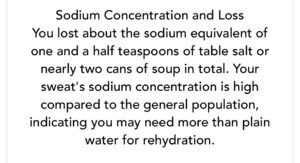
My favorite part are the recovery recommendations. Because I sweat so much, it’s hard to determine how much I need to replace post-workout to make sure I recover and don’t get headaches later in the afternoon.
My impressions: What I like and don’t like
I like how the hDrop is small and easy to wear. The app is very easy to use and provides a lot of actionable data.
It seems very accurate as compared to a traditional sweat test where we estimated my sweat rate and electrolyte loss.
The workout recap, recovery recommendations, and body temperature monitoring are some of my favorite features.
The price is $249.99, which might be a bit steep for some. But compared to a one-time sweat analysis in a lab, it’s a steal, especially when you can use it as many times as you want, with no patches required. This makes it a more sustainable option as well.
In comparison, the Nix Biosensor is $129 for the sensor and 4 patches. A 4-pack of sweat patch refills is $25 and you need a new patch for every workout.
One critique is that I’d like an easier way to check battery life, perhaps by a light indicator on the outside of the device. A single charge lasts up to 36 hours, but I’ve had situations where I went to start a workout and the battery had died, but I didn’t know until I connected it to the app.
Q&A with the Co-Founder
Here’s my chat with hDrop co-founder, Adria Abella, who came up with the idea alongside co-founder, Michael Cruz, when they were students in college.
Adria is now a mechanical engineer, but he’s also a tennis player from Spain who came to the US on a scholarship. As an athlete, he struggled with hydration, cramps, and even suffered from hyponatremia, when the sodium concentration of your blood is too low.
Adria and Michael came up with the idea for a wearable hydration device that was completely reusable. They presented the results for the initial prototype to two doctors at University of Arkansas for Medical Sciences (Dr. Kevin Sexton and Dr. Joseph Sanford) and the hDrop was born. They created the company in 2019.
Brittany– This seems to be a great device for training, but you wouldn’t necessarily use it during a race, correct?
Adria– “It could be used for races too, but we come from a competitive background, so race day for us is like exam day. You’re unlikely to pass if you don’t do your homework! The key is to use the device for training in similar heart rate zones and similar weather conditions compared to race day, to figure out what would be your sweat rate and your sodium losses. The device can be used on race day too, to effectively use the Sweat Zones, but the most important thing is to use it for all your training activities.”
Brittany- The temperature monitoring is very cool and something that I don’t believe other hydrations sensors do. How is this accomplished?
Adria- “We have a temperature sensor right underneath the main sweat sensor, and it tracks near-skin temperature to display trends. It allows the user to have a baseline marker and see how different temperatures may affect their hydration stats.”
Brittany- One of my favorite features is the recovery recommendations. How is that accomplished? With AI?
Adria- “Yes! We have an AI model and a patent pending tech for it. We use the data from the workout with a large language model that’s specialized to hydration feedback and food comparisons.”
Brittany- Can you explain how integration with Garmin works and what benefits it might provide to an athlete?
Adria- Sure! On the Garmin side, you can install a Garmin datafield and it will display the total sweat loss, total sodium loss, and our hDrop Sweat Zones in real-time. That way the user can have more information during the activity.
Overall, I think this tiny device is pretty amazing, and I plan to use it during all my long weekend workouts as we prepare for 70.3 North Carolina in October. While hDrop might not have sponsored athletes or the huge marketing budget of the bigger companies, I like the way this device works much better than other hydration sensors I’ve tried.
I appreciate the story behind the product too- two college friends who just wanted to come up with a better way to make sweat testing for athletes easy, flexible, and affordable.